How To Play No Internet Game Of Chrome – Best Guide
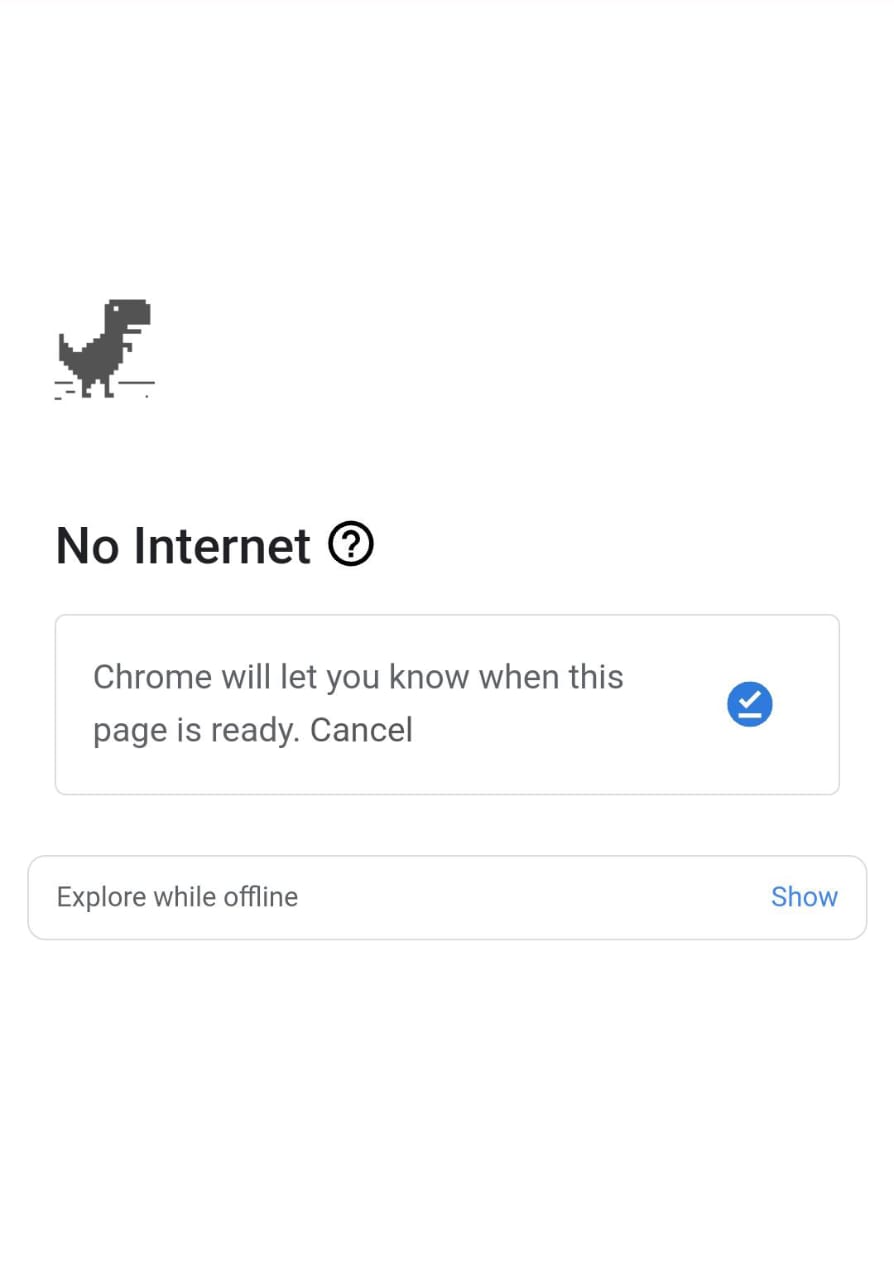
Google added a cute little Easter egg to Chrome a few years back. When you tried to access a website after your internet went down, you would see a small pixilated dinosaur, no internet game next to the words “Unable to connect to the Internet” or “No internet.”
Most likely, a lot of folks merely saw the dinosaur as a cute little symbol to pass the time while their connection was down. However, the space bar was then hit by someone. The dinosaur then took off running.
This tiny Easter egg has grown to be a very popular no internet game. However, what if you simply want to play it when you’re online and need a break—be careful—it’s addictive? You will discover how to play the game both online and offline in this article.
How To Play No Internet Game Offline
Open Chrome if your internet is unavailable. Alternately, if Chrome is already open, try visiting any webpage. Its error message will include that cute dinosaur next to it.
To play no internet game, just hit the space bar (or up arrow). To go over the cacti and other obstacles in your way, press the up arrow. The higher the dinosaur jumps, the longer you hold on the up arrow.
Press the down arrow if you need to duck under something.
The longer you play, the quicker the ground moves and the dinosaurs run. The game ends when you crash into something, and you have to start over with a new score. To resume, simply press the space bar.
How To Play No Internet Game – Dino Game
Fantastic, now you can pass the time until your internet returns to normal. What if you wanted to play it online, though? To accomplish so, there are several options.
Go To The Dinosaur URL
The easiest method to play the game online is to go to chrome://dino/. Simply click on that link, and your little dinosaur and “no internet” notice will appear. Simply press the spacebar to begin leaping over cacti as soon as you get the notification.
You may play a clone of the game with several sound and graphic themes, like this Super Mario Bros. theme, on the unauthorised Chrome Dino website.
An Additional Route To The No Internet Game
Perhaps when your connection was down, you missed the dinosaur error notice. Or perhaps you want to enjoy the no internet game without intentionally shutting off your wifi.
Therefore, press F12 to launch the Chrome dev tools and disable your internet connection if you’re connected to the internet. Locate the Online/Offline tab by going to the second row down after selecting the “Network” tab at the top, to the right: Find the small dropdown arrow, click it, and choose “Offline” (rather than “Online,” which is where it should be if you are connected right now).
After completing that, you will encounter the dinosaur when attempting to access a webpage! To start Dino, simply exit the dev tools and press the space bar like normal. You now know where to look for the Dino/Trex game if you don’t have internet access. Enjoy yourselves!
Please let the author know you appreciate them if you have read this far.







